Stable Diffusion 简单认知 Windows 部署
对每个人而言,真正的职责只有一个:找到自我。然后在心中坚守其一生,全心全意,永不停息。所有其它的路都是不完整的,是人的逃避方式,是对大众理想的懦弱回归,是随波逐流,是对内心的恐惧 ——赫尔曼·黑塞《德米安》
写在前面
- 偶然看到,简单了解
- 博文为 SD 部署,以及简单使用,部署过程遇到问题解决
- 理解不足小伙伴帮忙指正
对每个人而言,真正的职责只有一个:找到自我。然后在心中坚守其一生,全心全意,永不停息。所有其它的路都是不完整的,是人的逃避方式,是对大众理想的懦弱回归,是随波逐流,是对内心的恐惧 ——赫尔曼·黑塞《德米安》
Stable Diffusion 是一个先进文本转图像模型,可使用基本的自然语言提示创作复杂的作品
关于 Stable Diffusion 模型的不同类型和应用,小伙伴可以参考这篇博文
Best Stable Diffusion Models: https://www.videoproc.com/resource/best-stable-diffusion-models.htm
博文列出了多个AI生成模型,包括DreamShaper XL、Realistic Vision 6.0等
部署
安部署教程来自:
https://www.youtube.com/watch?v=onmqbI5XPH8&t=55s
下载并运行 Stable Diffusion 来从文本描述生成图像。
- Stable Diffusion web demo: https://huggingface.co/spaces/stabilityai/stable-diffusion
- Install Git: https://git-scm.com/download/win
- Install Python: https://www.python.org/downloads/release/python-3106/
- Stable Diffusion WebUI GitHub page: https://github.com/AUTOMATIC1111/stable-diffusion-webui
- Command to download Stable Diffusion WebUI repository:
Git clone https://github.com/AUTOMATIC1111/stable-diffusion-webui - Download model / checkpoint: https://huggingface.co/runwayml/stable-diffusion-v1-5
- Overview of different models: https://stable-diffusion-art.com/models/
- Command to update Stable Diffusion WebUI automatically:
Git pull
Git 下载
window 命令行下载
1 |
|
添加系统环境变量 C:\Program Files\Git\bin
1 | C:\Program Files\Git\bin |
关闭终端重新打开测试
1 | PS C:\Users\NUC> git --version |
Python 安装
https://www.python.org/downloads/release/python-3106/
window 命令行下载
1 | PS C:\Users\NUC> winget install --id Python.Python.3.10 -e --source winget |
添加系统环境变量
C:\Users\NUC\AppData\Local\Programs\Python\Python310
关闭终端重新打开测试
1 | PS C:\Users\NUC> python --version |
部署项目
克隆项目 git clone https://github.com/AUTOMATIC1111/stable-diffusion-webui
更新 pip
1 | PS C:\Users\NUC\Documents\GitHub\stable-diffusion-webui> C:\Users\NUC\Documents\GitHub\stable-diffusion-webui\venv\Scripts\python.exe -m pip install --upgrade pip |
设置全局的 pip 源
1 |
|
运行部署脚本(需要科学上网)
1 | PS C:\Users\NUC\Documents\GitHub\stable-diffusion-webui> .\webui-user.bat |
命令行下载基础模型
1 | PS C:\Users\NUC\Documents\GitHub\stable-diffusion-webui\models\Stable-diffusion> wget -O v1-5-pruned-emaonly.ckpt https://huggingface.co/runwayml/stable-diffusion-v1-5/resolve/main/v1-5-pruned-emaonly.ckpt |
报错解决
1 | OSError: Can't load tokenizer for 'openai/clip-vit-large-patch14'. If you were trying to load it from 'https://huggingface.co/models', make sure you don't have a local directory with the same name. Otherwise, make sure 'openai/clip-vit-large-patch14' is the correct path to a directory containing all relevant files for a CLIPTokenizer tokenizer. |
解决办法:
http://www.chen-studio.com/archives/128.html
git clone https://huggingface.co/openai/clip-vit-large-patch14
huggingface 模型库命令行工具安装
部分模型需要在 huggingface 下载,一直下载不下来,后来登录了发现可以了
操作步骤
1 | pip install huggingface_hub |
下载
1 | PS C:\Users\NUC\Documents\GitHub\stable-diffusion-webui> pip install huggingface_hub |
登录(需要提前使用谷歌账户注册)
1 | PS C:\Users\NUC\Documents\GitHub\stable-diffusion-webui> huggingface-cli login |
前端页面报错 Expecting value: line 1 column 1 (char 0)
解决办法
https://github.com/AUTOMATIC1111/stable-diffusion-webui/issues/14037
上面的 issues 找到了解决办法
1 |
|
启动脚本添加参数 : --xformers --no-gradio-queue
pip 下载报错
修改脚本部分代码,添加 pip 源,或者修改全局配置
C:\Users\NUC\Documents\GitHub\stable-diffusion-webui\modules\launch_utils.py
添加国内 pip 镜像,同时把科学上网关掉
下面为修改后的代码
1 | index_url_line = f' --index-url {index_url}' if index_url != '' else ' -i https://pypi.tuna.tsinghua.edu.cn/simple' |
这里希望直接使用可以直接下载封装好的包,不过没有试过
https://github.com/AUTOMATIC1111/stable-diffusion-webui/releases/tag/v1.0.0-pre
使用测试
运行启动脚本
1 | PS C:\Users\NUC\Documents\GitHub\stable-diffusion-webui> .\webui-user.bat |
当前界面安装了一些插件,所以展示这样的,默认为橘黄色
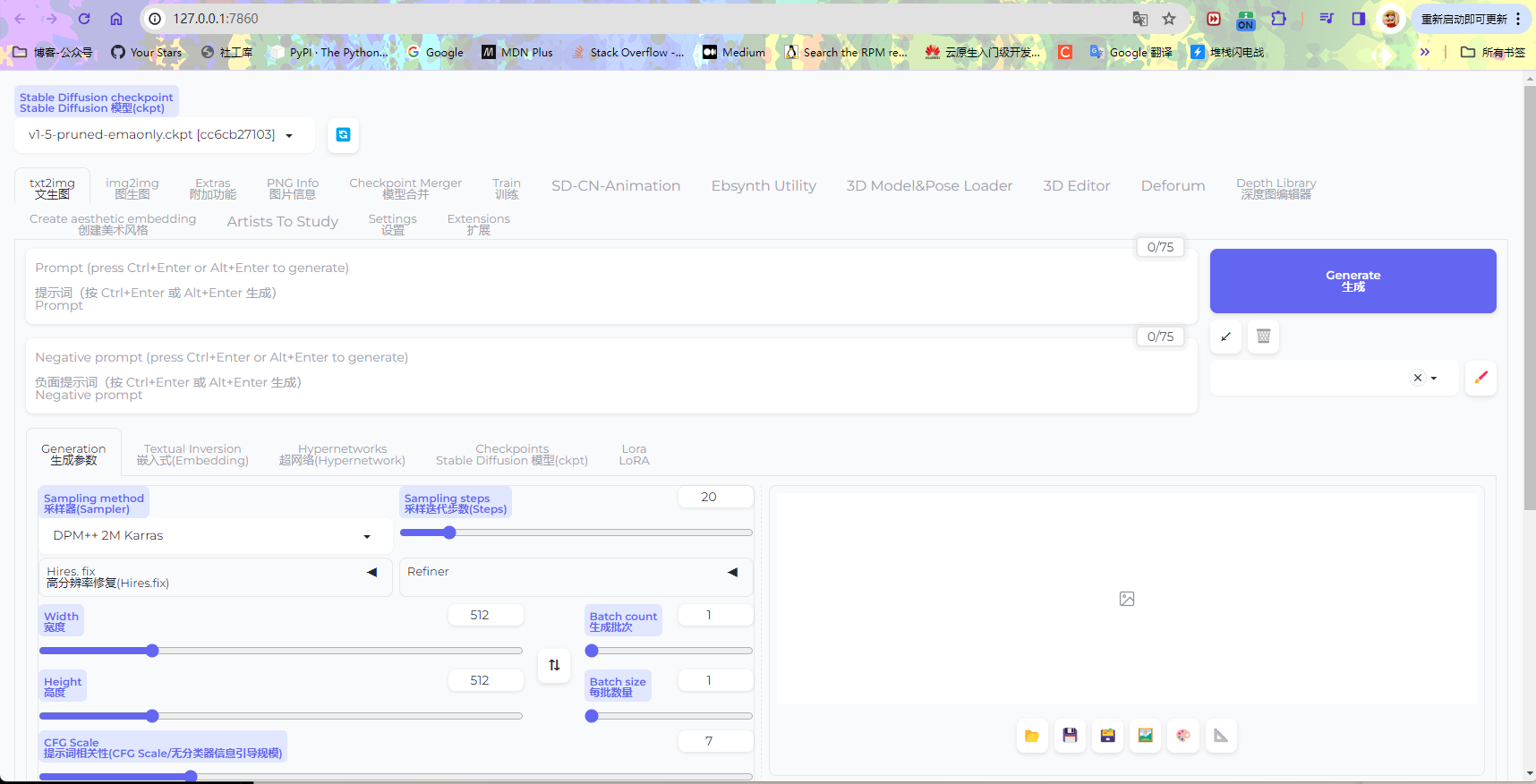
模型获取网站:
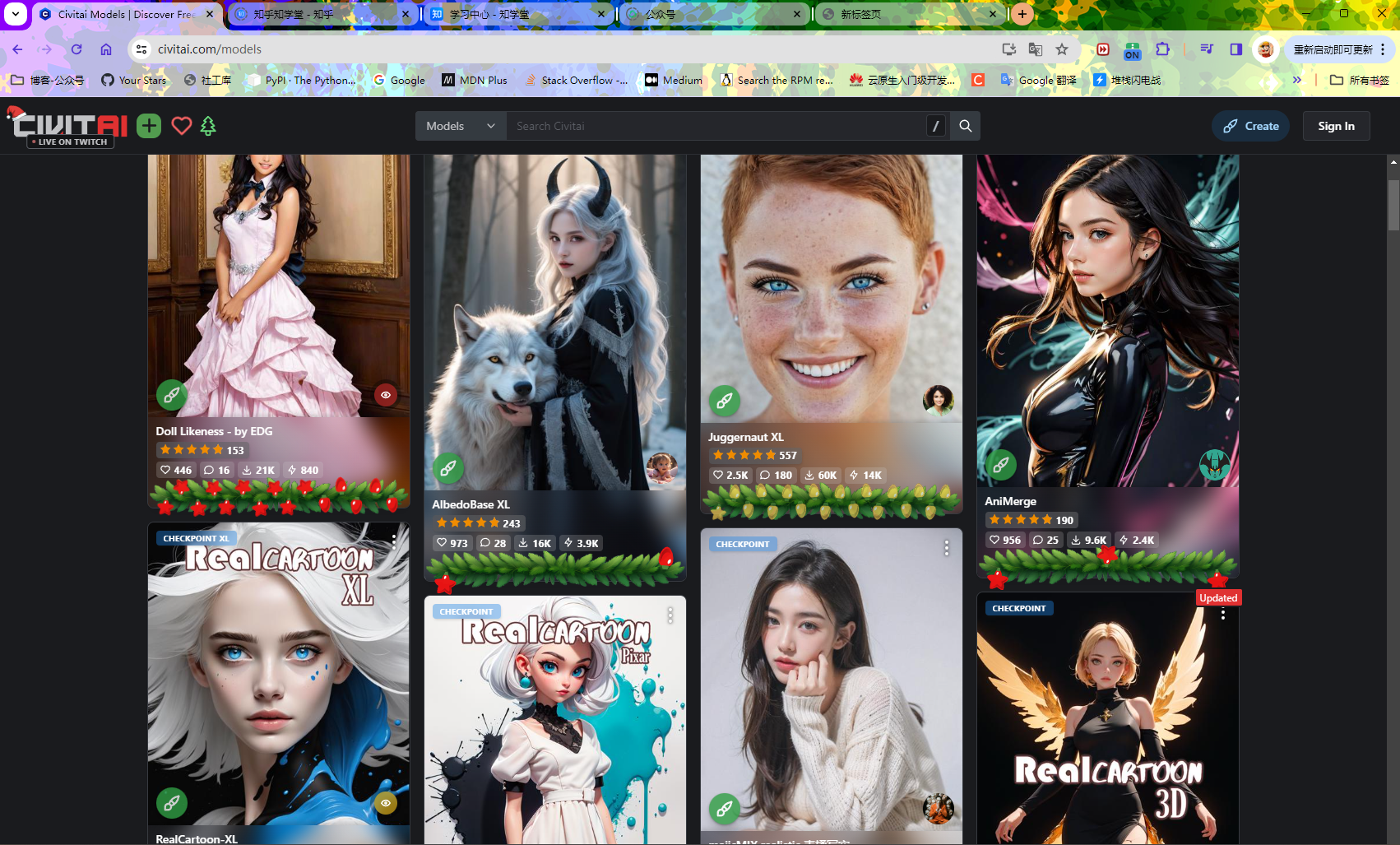
关于 Stable Diffusion 模型的不同类型和应用,小伙伴可以参考这篇博文
Best Stable Diffusion Models: https://www.videoproc.com/resource/best-stable-diffusion-models.htm
博文列出了多个AI生成模型,包括DreamShaper XL、Realistic Vision 6.0等
简单测试
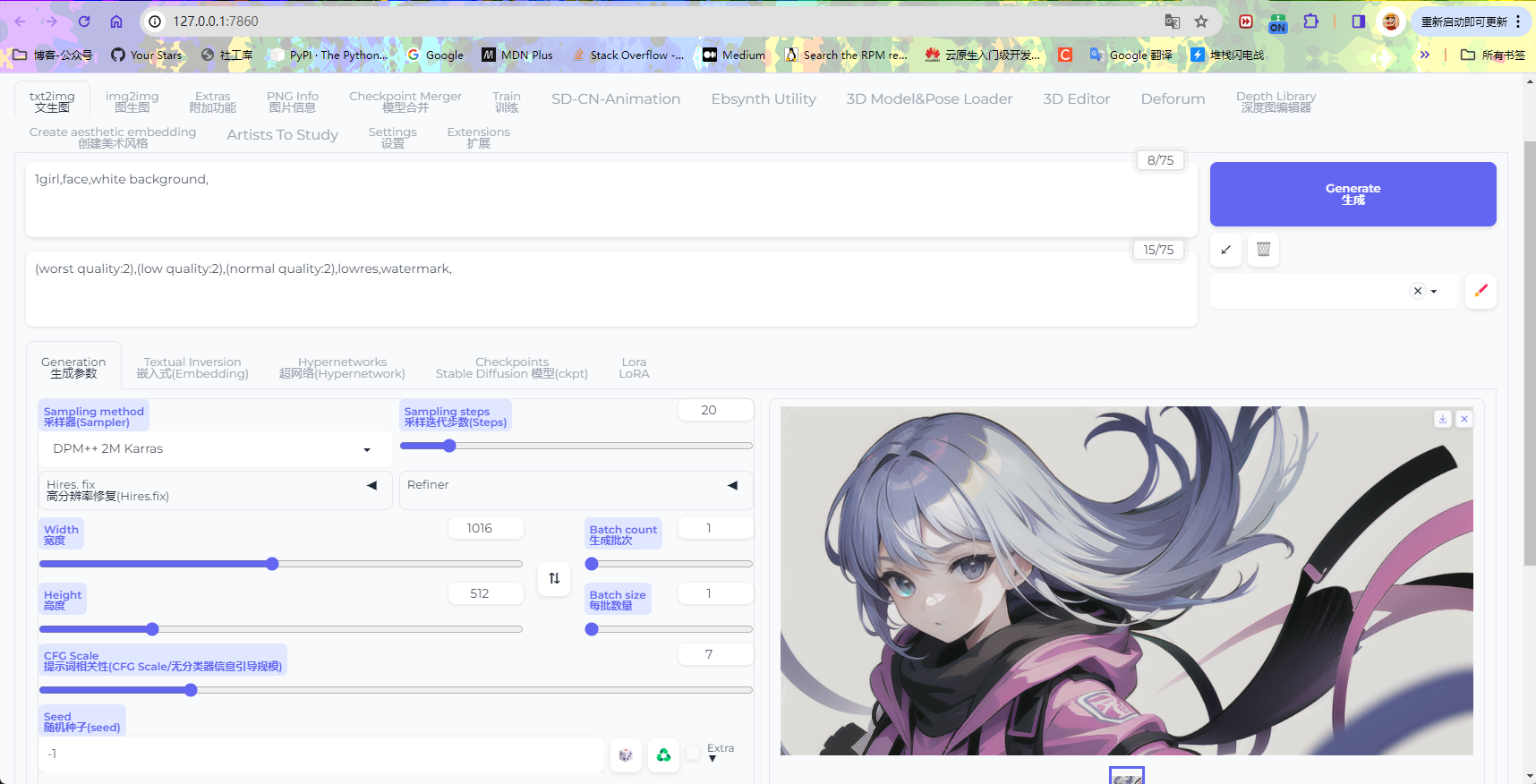
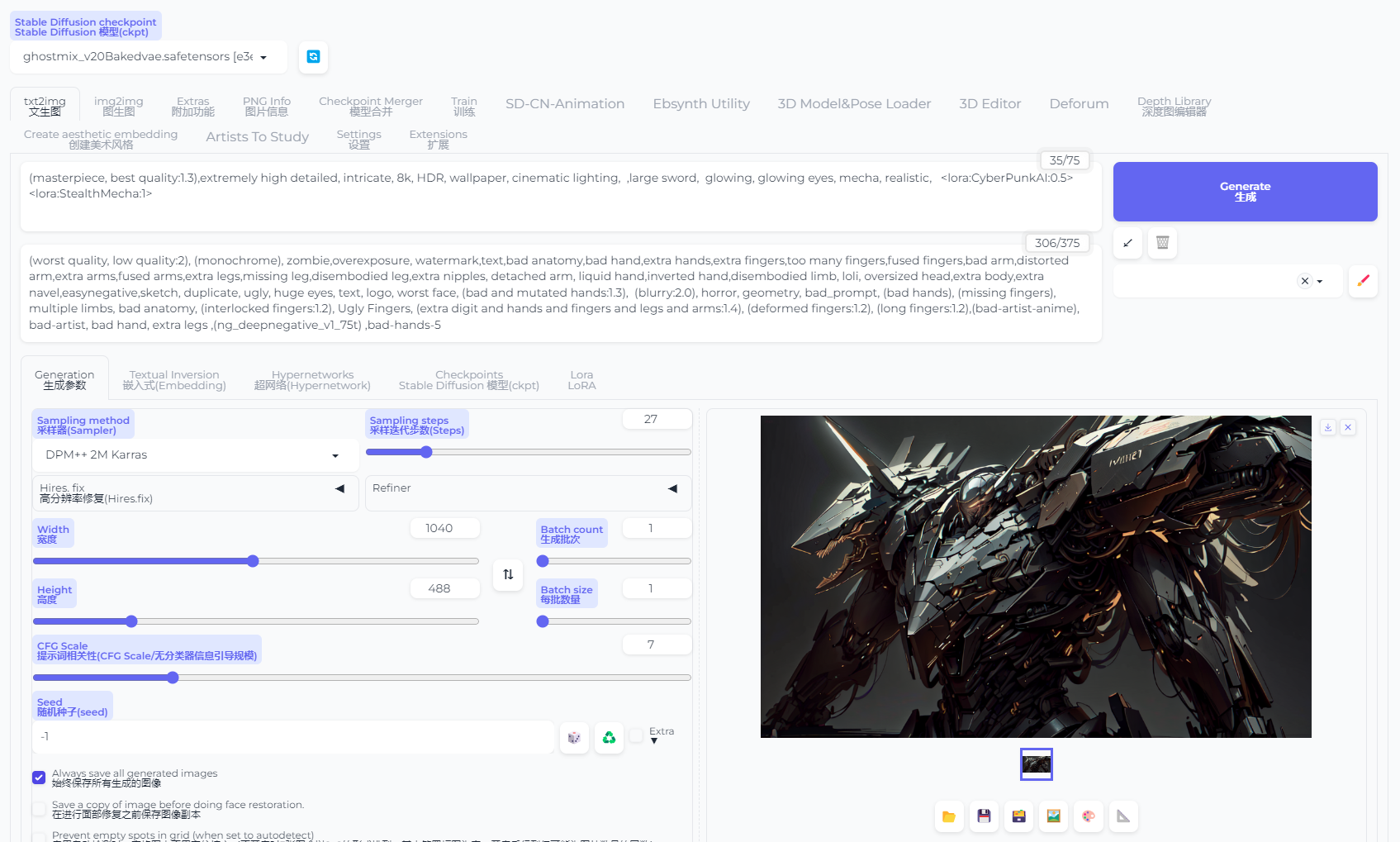
常见的正向反向提示词
反向:
1 | DeepNegative,EasyNegativeV2,bad-hands-5,bad_prompt_version2,deformed,missing limbs,amputated,disfigured,poorly drawn face,mutation,mutated,ugly,disgusting,oversaturated,doubled face,b&w,black and white,sepia,freckles,no masks,duplicate image,paintings,sketches,(worst quality:2),(low quality:2),(normal quality:2),lowres,monochrome,grayscale,bad anatomy,(fat:1.2),tilted head,bad hands,error,missing fingers,extra digit,fewer digits,cropped,blurry,bad feet,jpeg (artifacts:1.2), |
正向:
1 | high quality 3d rendering high resolution raytracing |
博文部分内容参考
© 文中涉及参考链接内容版权归原作者所有,如有侵权请告知,这是一个开源项目,如果你认可它,不要吝啬星星哦 :)
什么是LoRA模型,如何使用和训练LoRA模型?你想要的都在这!:https://zhuanlan.zhihu.com/p/624230991
项目地址: https://github.com/AUTOMATIC1111/stable-diffusion-webui
部署教程地址: https://www.youtube.com/watch?v=onmqbI5XPH8&t=55s
© 2018-至今 liruilonger@gmail.com, All rights reserved. 保持署名-非商用-相同方式共享(CC BY-NC-SA 4.0)
Stable Diffusion 简单认知 Windows 部署
https://liruilongs.github.io/2023/12/19/AI-人脸识别/Stable-Diffusion-Windows部署简答认知/

